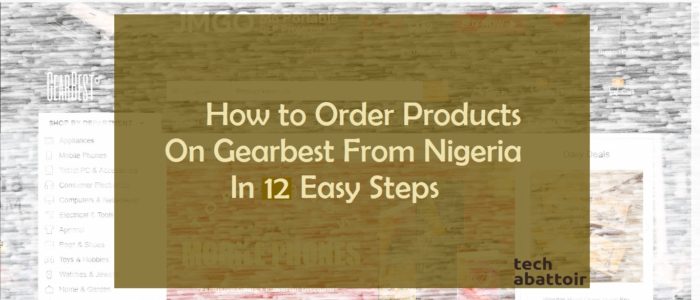
Gearbest is one of the most popular e-commerce stores in China with a wide range of products, from which you can ship products ordered to almost any country of your choice including Nigeria. You might argue that we have similar e-stores here in Nigeria like Jumia and Konga, but there are many products sold on Gearbest that you can’t find on these local e-commerce stores, and there are some that you will find at a cheaper price on Gearbest. If you’ve been wondering how to order products on Gearbest from Nigeria, this guide will show you how to do so in 12 easy steps.
Many times, I do wonder why many people here in Nigeria are reluctant to buy products from foreign e-commerce sites like Gearbest, but I’ve come to realize that previous bad experiences during online shopping make it hard to trust many of these sites. The most prevalent cause of this, however, is that many do not know how to order from the e-commerce sites.
Ordering products on Gearbest and getting them delivered to your home address here in Nigeria is actually very easy, and if you do things right, you’ll get your shipment successfully. I’ve not had a case of missing or undelivered products since I started shopping on Gearbest, and the one time my order was returned to the warehouse (due to a high number of orders on Black Friday), it was re-shipped almost immediately and delivered to my home address within two weeks.
For Nigerians, there are several ways you can purchase on Gearbest easily with your Nigerian payment gateways, and we’ll be covering all of these and guiding you through the process in this article.
Things You Need to Know About Shopping on Gearbest
There are several things you need to know about buying products on Gearbest. These include:
Warehouses
Gearbest has warehouses in different locations around the world with the most common ones being in China, Hong Kong, Spain, UK and Europe, and goods available in one warehouse might not necessarily be available in other warehouses.
This isn’t normally an issue when ordering, but if you plan on buying several products together and they’re available in different warehouses, you’ll have to purchase them separately. You can only purchase goods from the same warehouse together in one order.
Shipping Methods
The shipping methods available on Gearbest include:
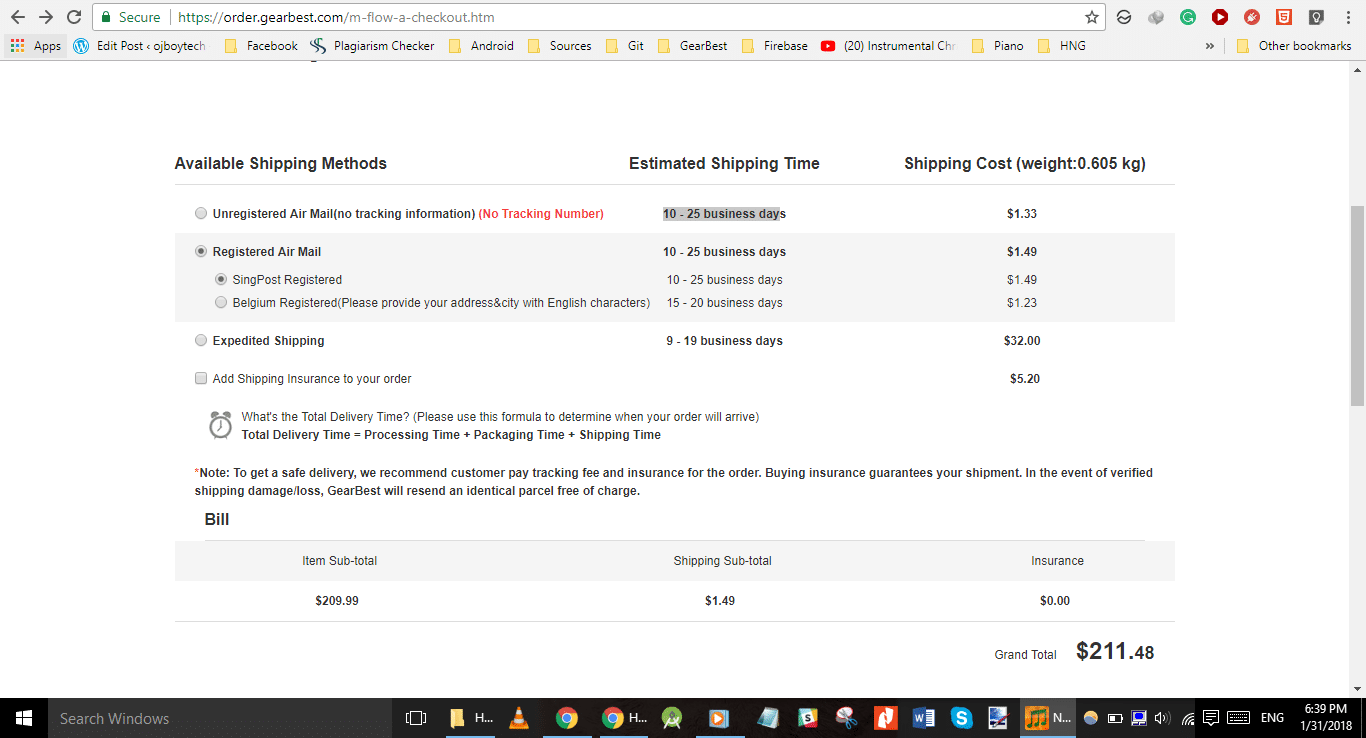
- Unregistered Air Mail;
- Registered Air Mail;
- Priority Line; and
- Expedited Shipping.
The only one I wouldn’t recommend from the above is Unregistered Air Mail because even though it’s the cheapest method available, you won’t get a tracking number for your order and you won’t be able to get info on the delivery status until it actually gets delivered. If something goes wrong during shipping, there’s no way to find out.
With Registered Mail, you get a tracking number for a small fee. Priority line is a bit more expensive, but you get your products faster. The fastest – and of course, most expensive – of them all is Expedited Shipping, but if you’re ordering large/expensive products or buying in bulk, you should choose this method as you’ll get your order in a right state in about a week.
Payment Methods
The different payment methods available on Gearbest include:
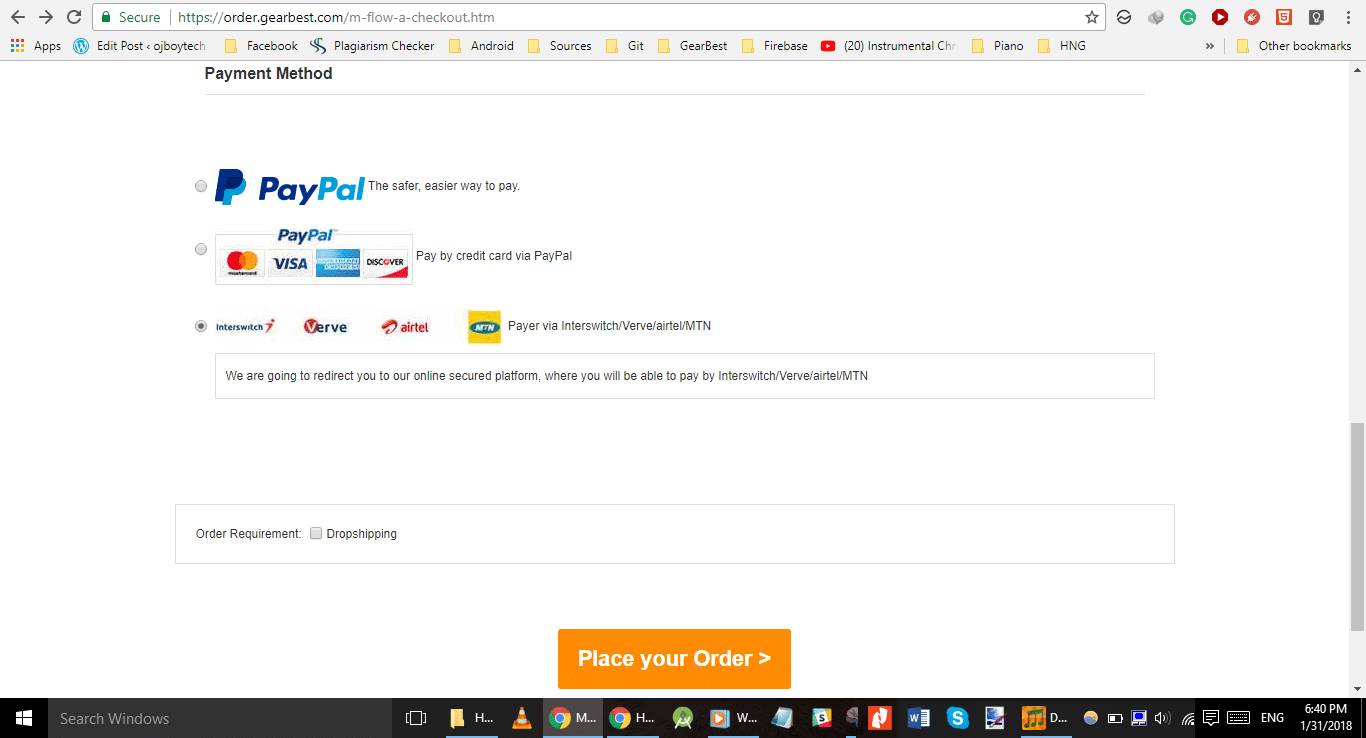
- PayPal Account.
- Credit card via PayPal.
- Interswitch/Verve/Airtel/MTN.
If you don’t have a PayPal account, the third option is best for you if you want to order on Gearbest from Nigeria. You get to choose from different payment gateways like Paystack, Interswitch and Paga, and these support various credit and debit cards in Nigeria.
Support
Gearbest has a Super Support Center that can be accessed through the Support Center tab at the top of the website. You can engage in a live chat with one of their agents, send a support ticket or message them on Facebook Messenger.
There’s no official Gearbest Nigeria yet, but the company recently opened a Facebook page for its operations in Africa. You can check them out on Gearbest Africa to get support and coupons on products.
Purchasing on Gearbest from Nigeria: The Steps
- Search for the product you want to buy on Gearbest.com and click on it to open the product page.
- Click on “Add to Cart“.
- Hover over the shopping cart icon at the top right of the page with your mouse and click on “View my cart“.

Add to Cart NOTE: You can add as many items as you want to purchase at a time into your cart, but as mentioned above you’ll have to order items from different warehouses separately.
- If you have a coupon code for the product, you can apply it on this page.
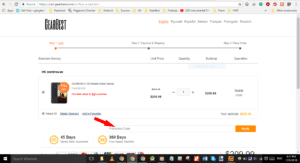
Shopping Cart When you’re done, click on “Check out with PayPal” if you intend to pay with your PayPal account or “Proceed to Checkout” if otherwise.
- Log in to your account or create a new one if you don’t have an existing one.
- Fill in your shipping address details.
- Choose a shipping method that suits you as described above.
- Continuing further down the page, choose a payment method. In this case, you would want to choose Interswitch/Verve/Airtel/MTN.
- Click “Place your Order” and you’ll be redirected to a page where you can choose a payment gateway to use.
- Choose your desired payment gateway and click “Proceed“.
Payment Gateways You’ll be redirected to the merchant website of the gateway you chose and details of your card will be required.
Pay for Order - Fill in the necessary details and pay for your order.
- You will then be taken back to your Gearbest order page where you can see all your orders and their statuses. All you have to do now is wait for your order to be delivered to you.
There it is. In just 12 steps you can order easily on Gearbest and get your items delivered to you here in Nigeria. If you read this guide and you still don’t know how to go about purchasing from Gearbest in Nigeria, shoot us a comment below.
By the way, there is a coupon for almost every item being sold on Gearbest. If you’re looking to buy something from Gearbest and you need a discount, shoot me a mail and I’ll respond with the best discount I can find. You can also check out our deals section.
DISCLAIMER: This is not a sponsored article by the e-commerce store Gearbest; it was written with the intention of enlightening our readers here on Techyne about purchasing from Gearbest.

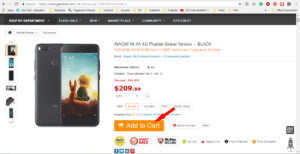
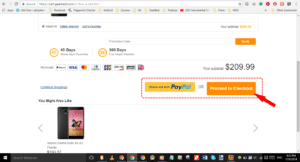
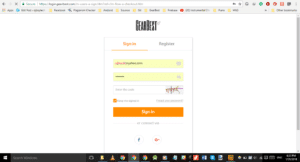
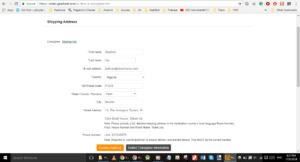
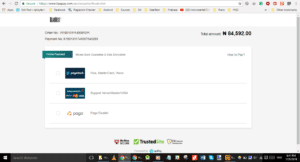
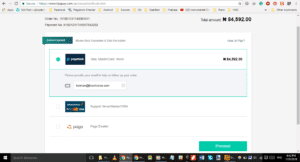
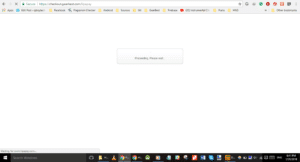

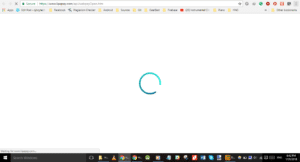
what a valuable info, thank you bro!!!